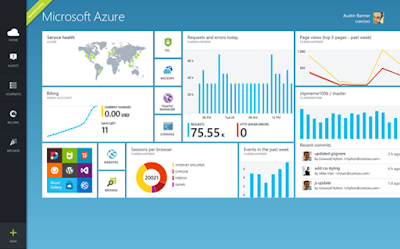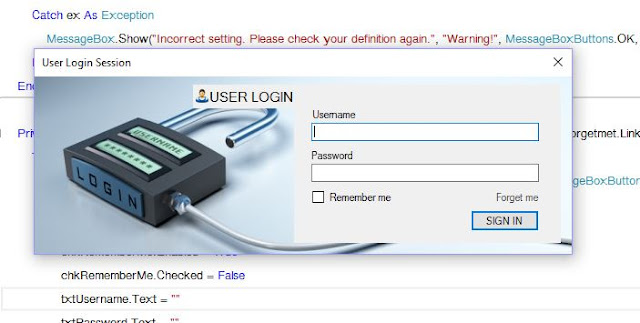It is compatible with Visual Studio 2012/2015. Free Web TV gives you amazing example on how to generate your live stream over desktop application. For sure you can generate it with your web application too by using IPTVs that you can find on Internet. Free Desktop TV is a free VB.Net source code. It is simple, easy understanding but it works very wonderful.

Requirement:
Activate:You may need activation passcode to run full example of Free Desktop TV. Click this link for free activation code: http://www.sam4bee.com/p/free.html
Notice: This source code is working full functionally in Visual Studio 2012. This application runs only if Visual Studio 2012 or 2015 is installed.
Download Source: https://drive.google.com/open?id=0Bx_Ou3p2c8Tea3FnUXptQ2JoY1U

Requirement:
- Shockwave Flash enabled
- VLC Plugin (Recommended)
Activate:You may need activation passcode to run full example of Free Desktop TV. Click this link for free activation code: http://www.sam4bee.com/p/free.html
Notice: This source code is working full functionally in Visual Studio 2012. This application runs only if Visual Studio 2012 or 2015 is installed.
Download Source: https://drive.google.com/open?id=0Bx_Ou3p2c8Tea3FnUXptQ2JoY1U